

How to automate desktop & web tasks with computer use agents?
Here are the steps to help you perform desktop and web tasks using computer use agents.
Step
1
Get started
Visit Computer Use Agents to begin the process of automating your tasks
Step
2
Sign up or login
Create an account or login using existing account to get access to computer use agents
Step
3
Enter the prompt
Give command in form of prompts and automate your desktop & web tasks without coding
Let AI Take Over Your Mouse & Keyboard
Ever wished you could tell your computer what to do—and it just gets done? That’s exactly what Computer Use Agents (CUAs) do. From opening apps to filling out forms, these AI agents listen to your command and start clicking, typing, and navigating just like a real person—only faster and without mistakes.
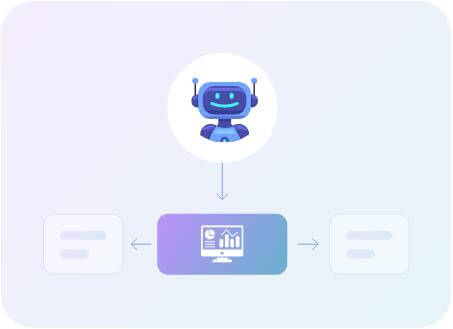
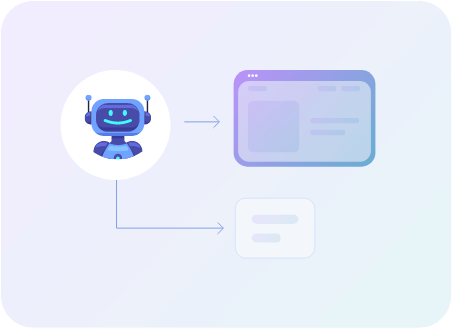
Works with Any App, No Integrations Needed
Unlike traditional automation tools that need APIs or coding, CUAs interact with your screen like you do. That means it works with any software—legacy tools, desktop apps, websites, even spreadsheets—without needing backend access.
How Computer Use Agents (CUAs) Work?
Understands Your Natural Language Commands
CUAs interpret your plain-text or voice instructions using advanced natural language processing (NLP), making them accessible to anyone—no technical skills required.
Sees the Screen Like a Human
Using computer vision, the agent identifies UI elements like buttons, text fields, and menus, allowing it to interact with apps visually—just as a human would.
Plans the Steps to Complete the Task
The agent breaks down your command into a logical sequence of actions using AI-driven reasoning. This enables it to complete multi-step workflows across multiple applications.
Performs Actions via Virtual Mouse & Keyboard
CUAs simulate real user actions such as clicking, scrolling, typing, dragging, and switching windows—automating tasks just like a human operator.
Monitors & Adapts in Real Time
If something changes—like a popup appearing or a field moving—the agent adapts instantly, correcting its steps without crashing or needing reprogramming.
Works Across Desktop & Web Applications
CUAs aren’t limited to one app or platform. They can operate across your operating system, browsers, tools like Excel or Google Sheets, CRMs, email clients, and more.
The Best Computer Use Agents to Make Your Tasks Simpler
No-Code Automation for Everyone
Computer use agents (CUAs) eliminate the need for complex coding or technical setups. Whether you’re a business owner, student, or busy professional, these AI agents for computer use let you automate tasks like organizing files, managing apps, or browsing the web—simply by giving a natural language command. Just say it or type it, and the agent handles it.
Work Across Any Desktop or Web App
Unlike traditional bots that require API integrations, computer use AI agents interact with software interfaces directly—just like a human user. This makes CUAs incredibly flexible and compatible with legacy systems, desktop applications, and web platforms. If you can do it manually on your computer, your agent can do it too.
CUAs are built to take over the boring stuff—like data entry, form submissions, file renaming, or logging into portals. These AI agents computer use to replicate daily workflows quickly and consistently, freeing up your time for higher-value work and creative thinking. Run the task once, or set it on repeat without burnout.
Boost Accuracy and Reduce Human Error
Manual work often leads to typos, skipped steps, or forgotten actions. With computer use agents, everything runs with machine-level precision. These AI agents for computer use follow your commands exactly as given—ensuring data accuracy, consistent formatting, and error-free execution across all your tools and tasks.
Accessible via Text or Voice Prompts
You don’t need a dashboard or script editor. Most computer use AI agents are designed to understand text or voice prompts, making the experience feel more like talking to a helpful assistant than running a program. Whether you’re saying “Open my CRM and download leads” or typing “Send report to John,” the CUA knows what to do.
Works 24/7 Without Fatigue
AI agents computer use efficiently at any time of day—no breaks, no distractions. This means you can delegate tasks to run overnight, schedule actions during off-hours, or simply let the CUA monitor and complete workflows while you focus elsewhere. It’s like having a digital teammate that never stops working.
Frequently Asked Questions for Computer Use Agents
What are computer use agents (CUAs)?
Computer use agents, or CUAs, are AI-powered tools designed to perform tasks on your desktop or browser just like a human would. They can click, type, navigate, and automate any process using natural language commands.
How are computer use AI agents different from regular automation tools?
Unlike traditional automation that requires APIs or scripts, computer use AI agents interact directly with your computer interface. They mimic human actions using computer vision and reasoning, making them more flexible, intuitive, and able to work with virtually any software.
What tasks can AI agents for computer use handle?
AI agents for computer use can perform a wide range of desktop and web tasks such as opening apps, filling forms, copying files, sending emails, updating spreadsheets, and more. If you can do it manually on your computer, a CUA can likely automate it for you.
Do I need technical skills to use a Computer Use Agent?
Not at all. CUAs are built for non-technical users. With Appy Pie AI Agents, you can perform tasks with computer use agents using simple prompts or instructions—no programming or setup required.
Are computer use agents secure to use on sensitive systems?
Yes. Reputable computer use agents are designed with user permissions and security in mind. Since CUAs operate just like a user, they respect system-level access controls and can be customized to work only within defined boundaries.
How do I get started with an AI agent builder for CUAs?
You can get started easily using a no-code AI agent builder like Appy Pie. Just define what task you want to automate, describe it in simple language, and the builder will deploy a computer use agent to perform the task across your apps and desktop environment.